Adding team members to your event
Give people access to your event
Ryan Johnson
Last Update 4 years ago
You can add users to your organisation which you then give access to various areas of your events.
You can assign a users as an Event manager, Event co-ordinator, Greeter or another Owner.
To get started first login to the Undiscovered application and use the left sidebar navigation and click on 'Team'
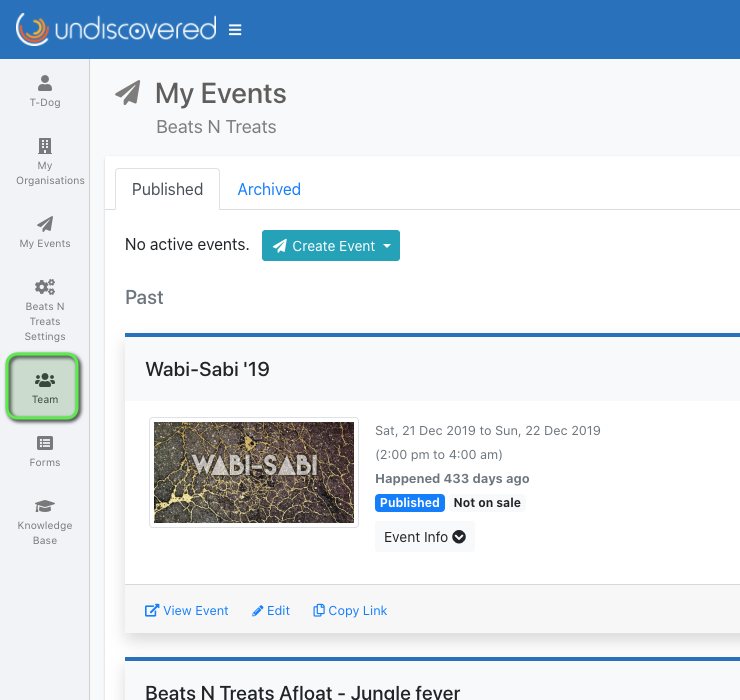
Organisation users
The team page shows you a list of users that have access to your events. You can see what permissions each user has by viewing the details of their card.
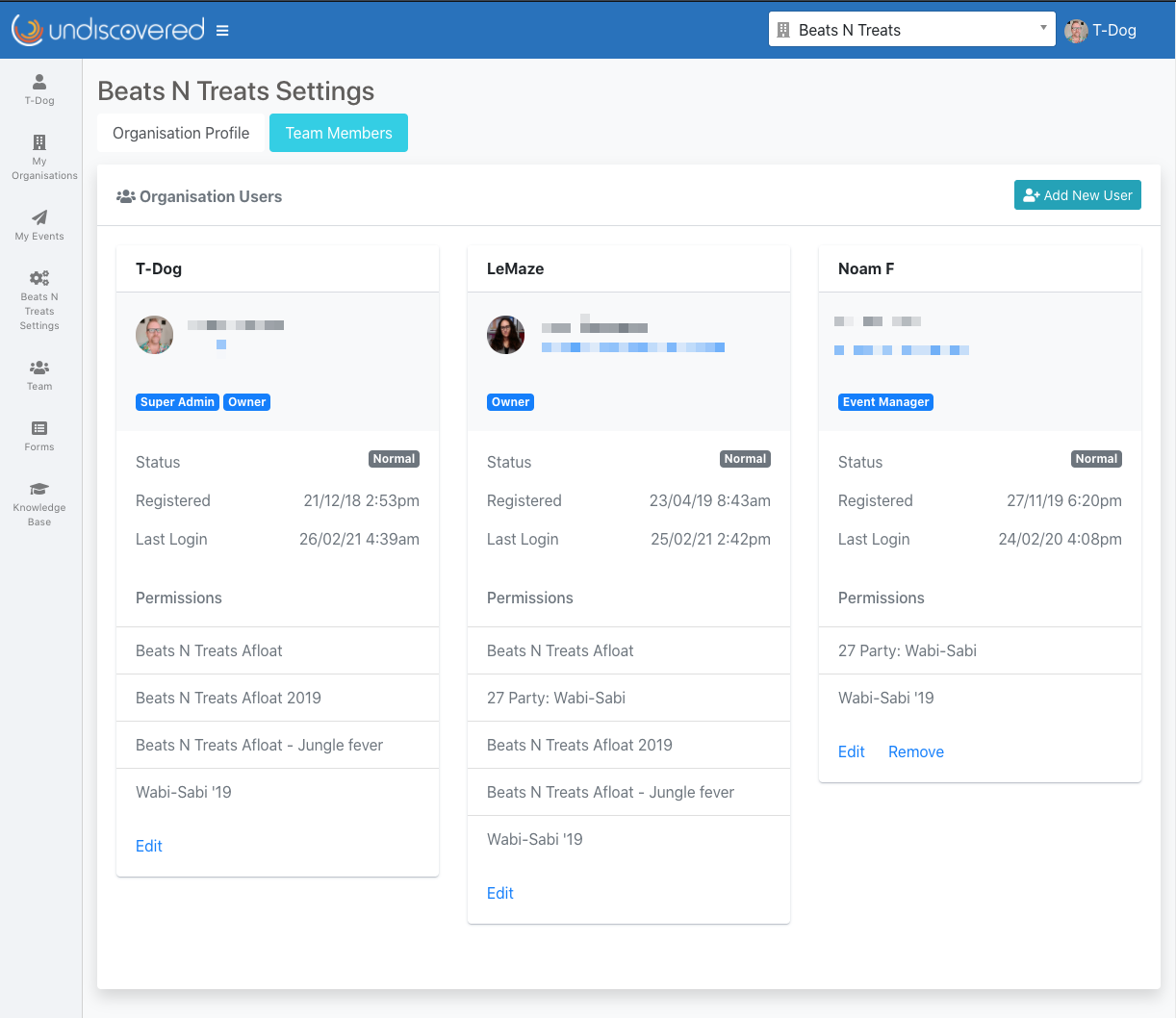
Adding a user to your organisation
When you add a user to your Organisation you can assign them various roles across all your events under this organisation. You can give people access to individual events or all event.
To add a user click on the 'Add New User' button at the top right
Fill in The users email address and name fields.
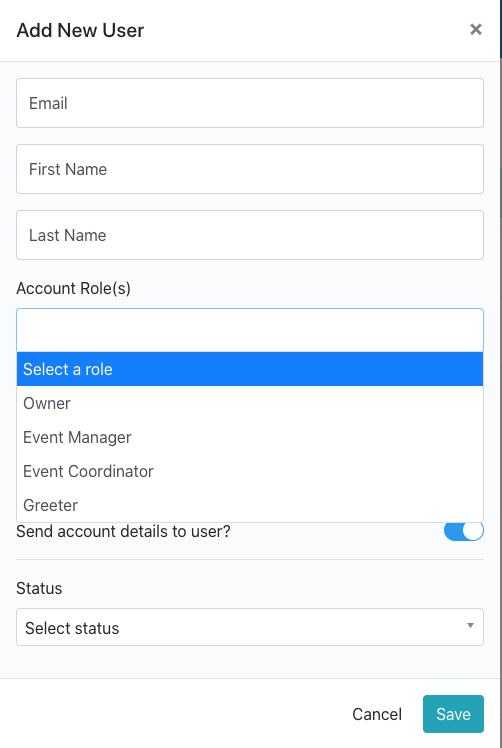
Choose a role for this user from the list. Below is a description of what each user role is.
Owner
The same access level as you
Event Manager
The same access level as an Owner except they can't cancel and event, delete an event or make changes to your organisation
Greeter
Can only access the check in
Event permisions
Next choose the event that this user has access to
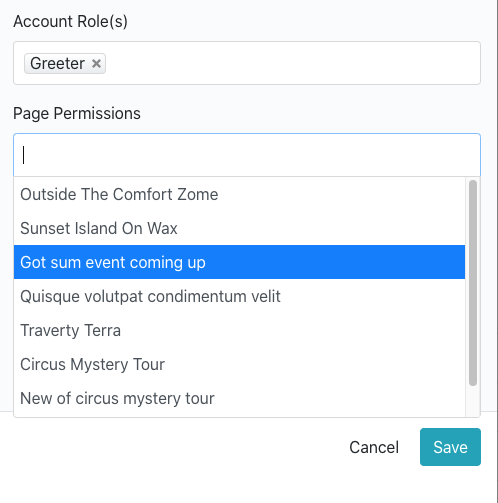
Once you've finished filling in this form, press the save button and this new user will be sent an email.
If they are not existing user on Undiscovered, they will be sent their user name and password to login

