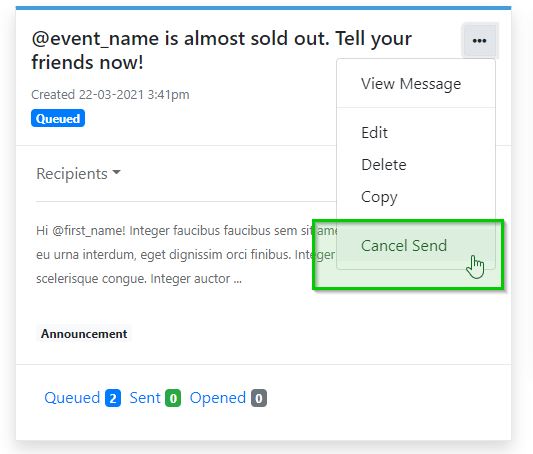Sending email campaigns
Messages
Ryan Johnson
Last Update 4 years ago
You can send email messages out to ticket holders of current and past events
Log in to your Undiscovered account
Click on My Events to navigate to your event
From My Events select Manage -> Attendees.
Or if you are already viewing your event, select Attendees -> Email Guests from the event menu
From My Events page
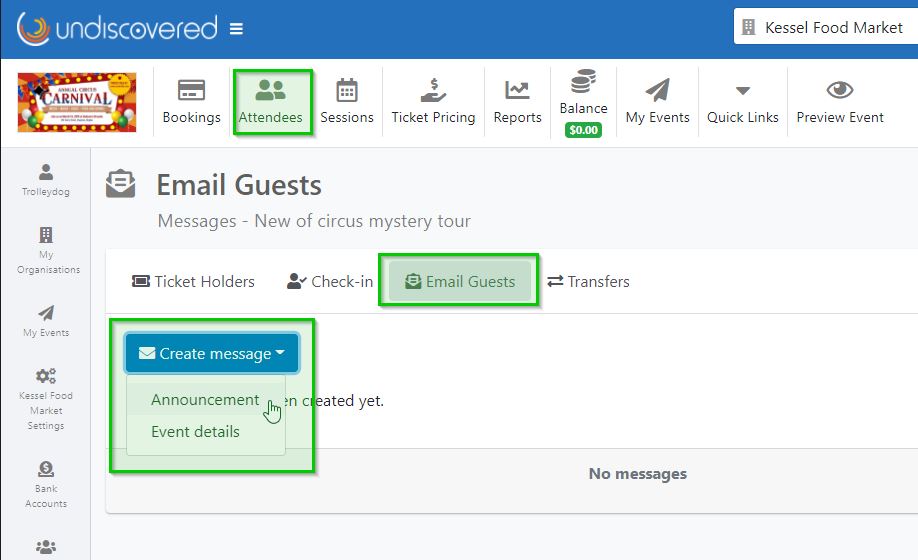
Then click Create message and choose the type of message you would like to send
Message types
Event Details
This event details message type remains active prior and during your event. Users who place new orders while the event details message is active will automatically receive this email. This may include location, what to bring, and other essential event information about your event and saves you the need to send this information separately to people while your event is running and you're still selling tickets
Note: You can only have one event details message per event.
Announcement
Use this type for general announcements, postponement, cancellations, updates, reminders etc.
Select recipients
For announcement messages you can address your message to current ticket holders, sessions and previous event ticket holders
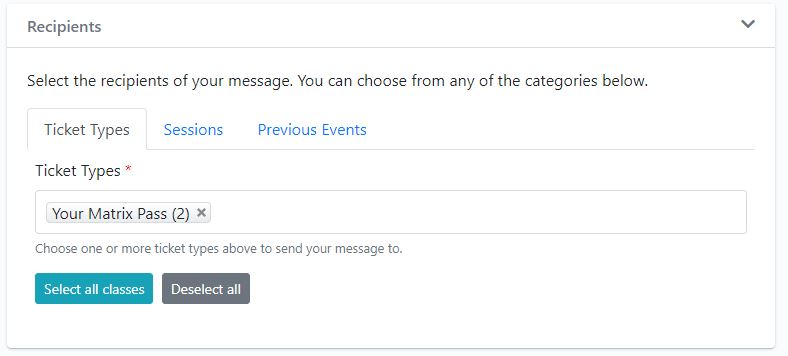
Event details messages only can be addressed to current ticket holders and sessions
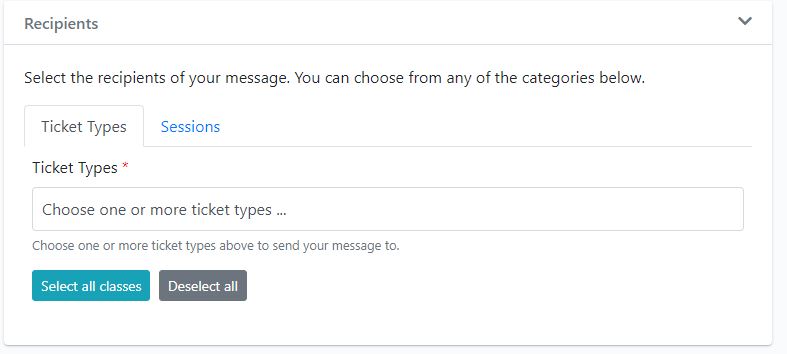
Compose your message
Fill in your subject and message. You can use place holders for the users first name etc.
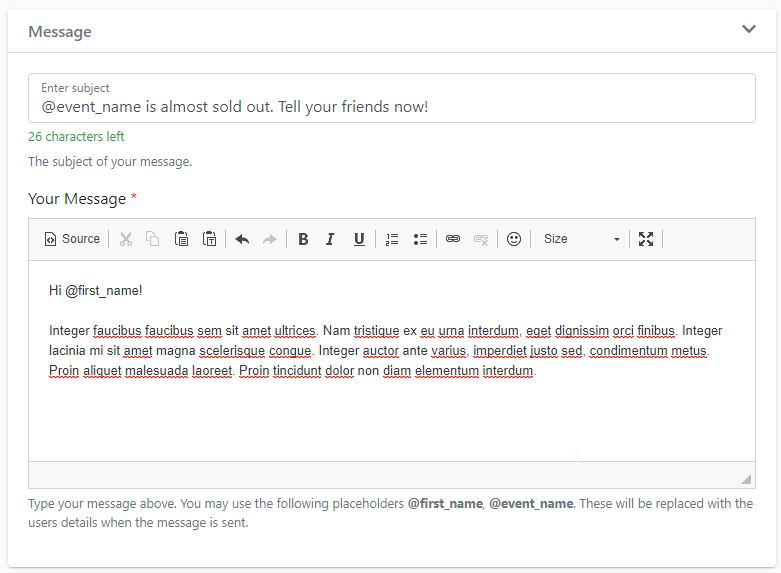
Schedule your message
Optionally you can schedule your email to be sent after a particular time.
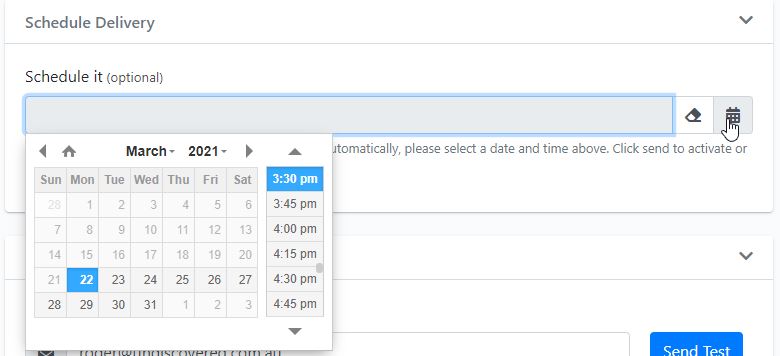
Send a test message
It's highly recommended that you send yourself a test message before sending out your email in case of typos etc. You can send a test out to yourself or someone else.
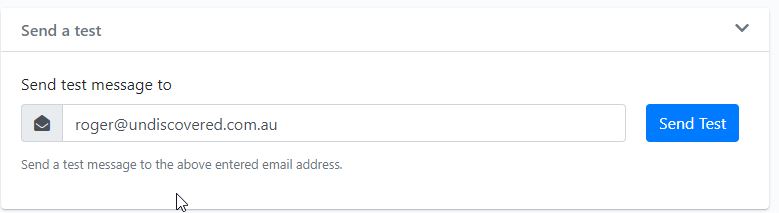
Save draft or send out your message
You can save your message as a draft for sending later. Or click send to send or schedule your message

Message actions
From the message listing page you can control aspects of your message from the drop down menu
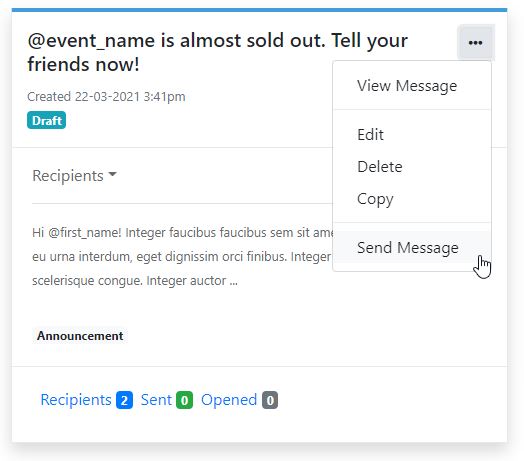
Cancelling a message
If you decide to stop a message from being send or scheduled you can choose cancel from the control menu. Please not that if message have already been sent they cannot be cancelled