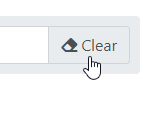Search for and filter payments
Find customer payments
Ryan Johnson
Last Update 4 years ago
Navigate to your payments in the bookings section
From the event navigation menu
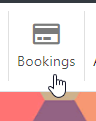
From My Events page
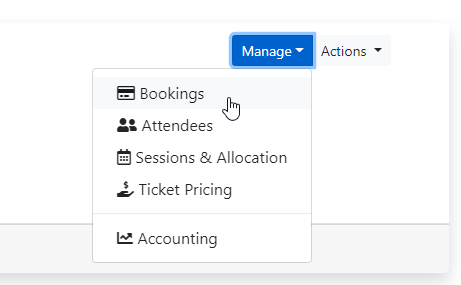
Click payments
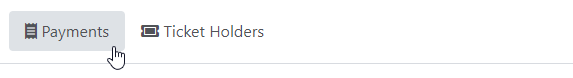
Once on the payments page you can search for payments using one or more of the methods below:
Text search
Search for a payment by keywords by typing partial words into the search bar. You can enter name, email or mobile to search for.

Filter by payment status
To filter the results by status eg. paid, refunded etc. click the filter button to reveal the filtering options and select a status
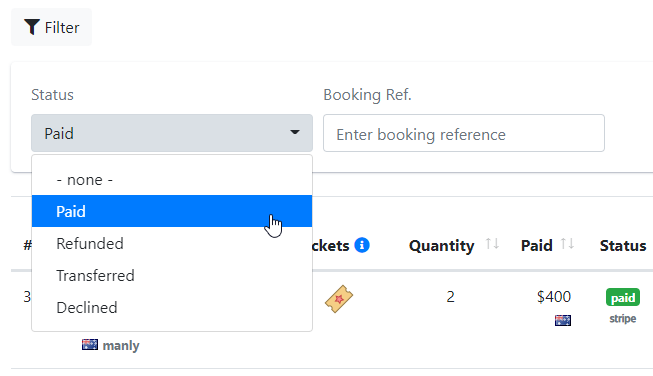
Find by booking reference
To search for a payment by booking reference click the filter button to reveal the filtering options and enter the booking reference number you are looking for.
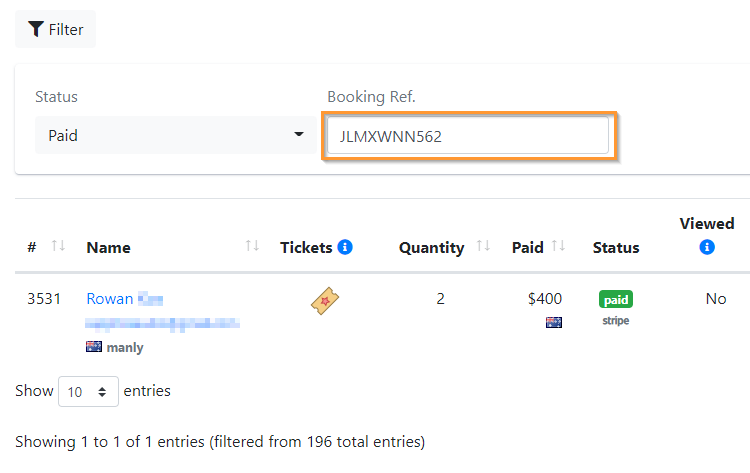
Clear the search and filters
If you would like to reset the search and filter selection, click the clear button on the search bar