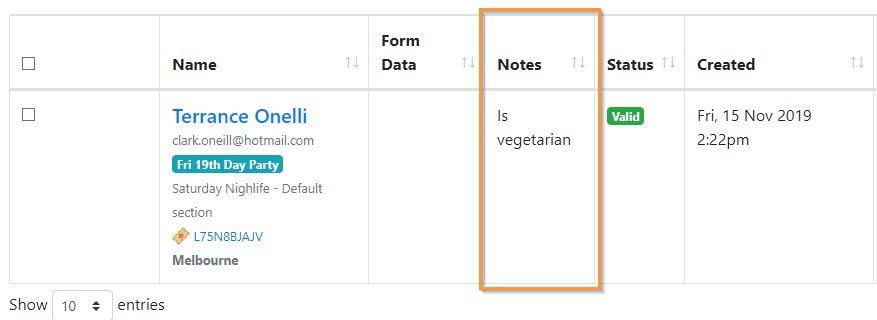Editing ticket holders
Learn how to change ticket holder details
Ryan Johnson
Last Update 5 years ago
You can change basic information of ticket holders such as email address, name and add notes
Navigate to the ticket holders page
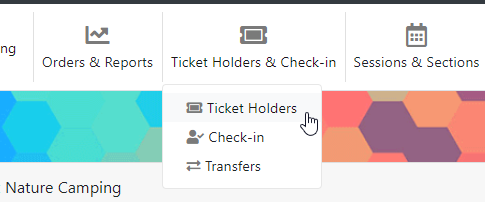
Search for a guest to edit
Search for the guest that you would like to edit and click "Edit" from the Action drop down menu
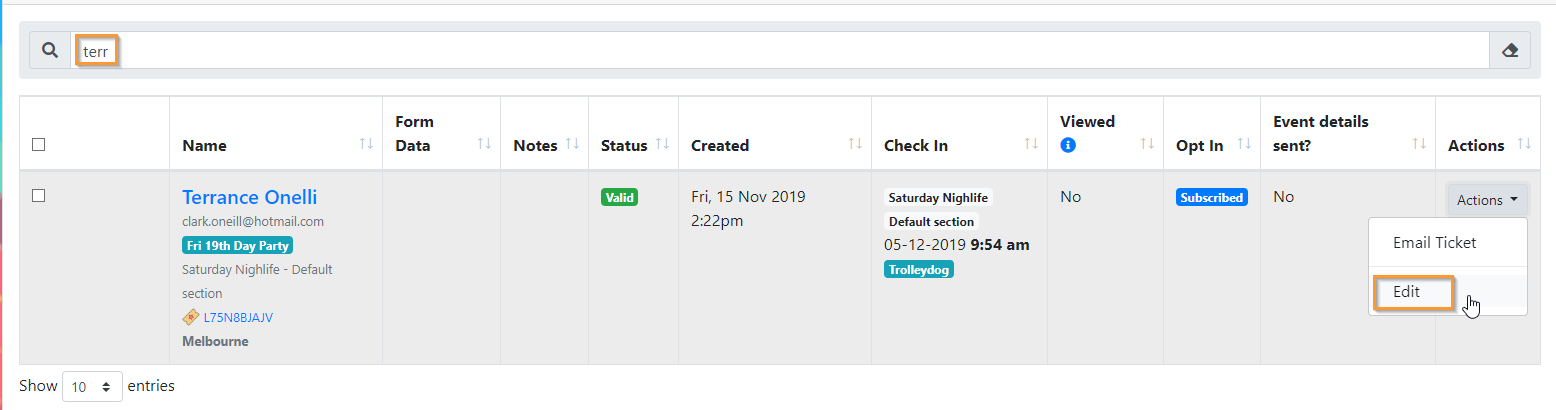
Edit ticket holder
The ticket edit form will appear. Change any of the details such as name, email address or add a note etc. You can also resend the ticket to the ticket holder by toggling the Email Ticket option. When you've finished editing click the "Save" button to confirm your changes
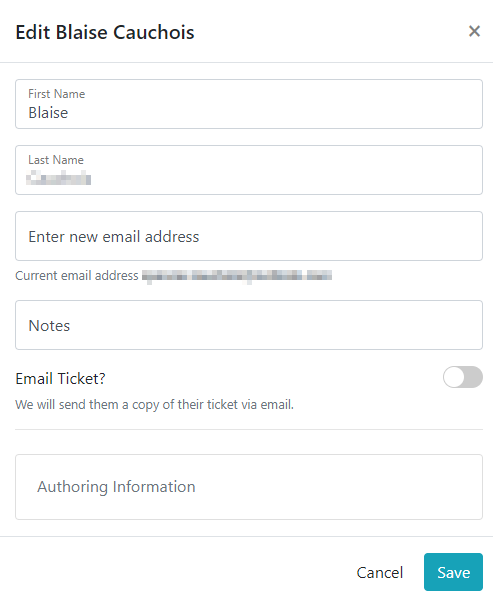
View notes from the ticket holder page
The notes for the ticket holder will appear on the ticket holder page on the check in page and when you export your guest list