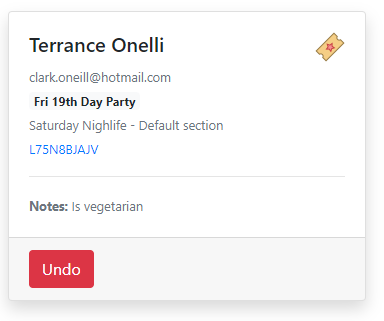Making notes on ticket holders
Learn how to add personalised notes to each ticket holder
Ryan Johnson
Last Update 4 years ago
If you need to add special requirements or information to individual ticket holders, read below on how to achieve this
Adding notes to guests from the check in page
Click on the Check In page link from your events menu
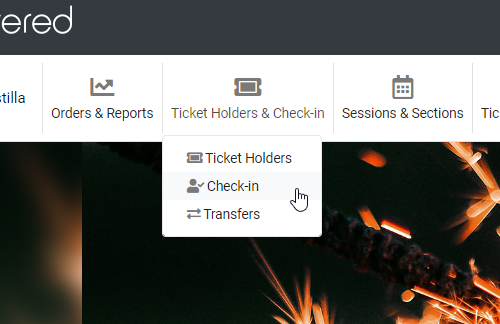
Search for your guest
Search for the guest that you would like to add a note to by entering any information including last name, ticket number etc.
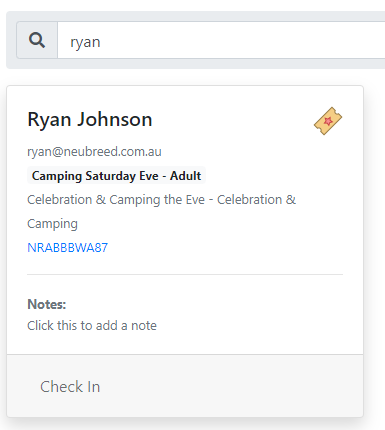
Add or edit the notes for a guest
Click your mouse on the text "Click this to add a note" and enter the note for this guest and press enter or click away to save your note. Please note: There is a 255 character limit for note text
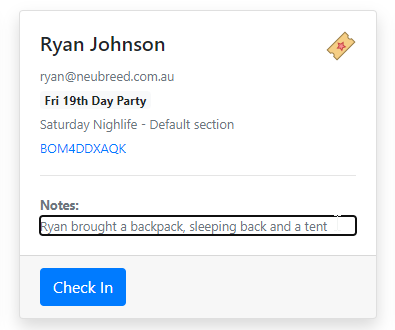
The notes for the ticket holder will appear on the ticket holder page and also on the check in page
Notes are also displayed on the Check In card