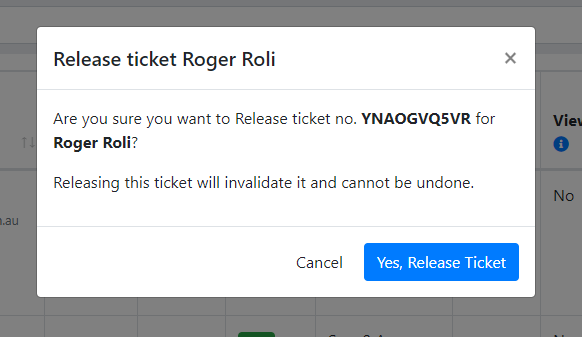Release or cancel a free ticket
Release an individual free ticket
Ryan Johnson
Last Update 4 years ago
If you have a free event you can release individual tickets
Navigate to the ticket holders page
To cancel a single ticket, navigate to your event's Ticket Holders page in two ways.
Via the event menu
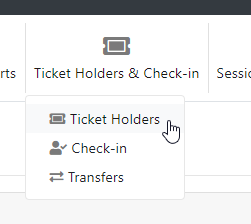
Or via the event's panel menu on the 'My Events' page
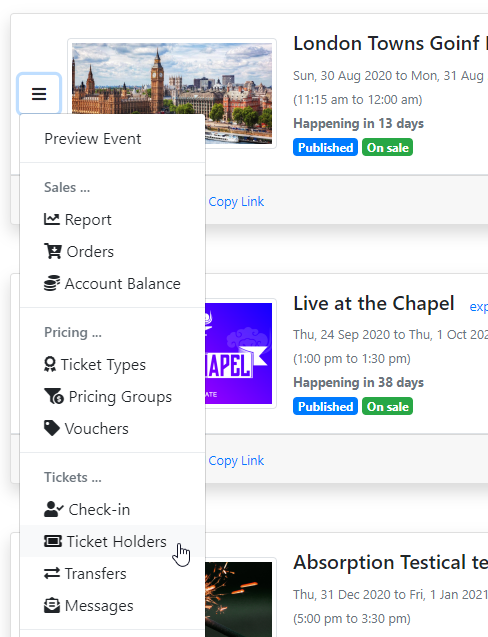
Search for a ticket holder
Once you've navigated to the Ticket Holders page you can search for the ticket using the search bar
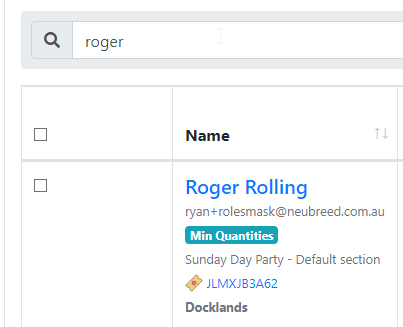
Release the ticket
Next, click the action menu button that's all the way to the right side of the ticket's row and click 'Release Ticket'
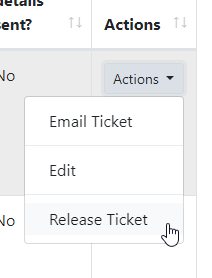
Confirm
Confirm by clicking the 'Yes, Release Ticket' button