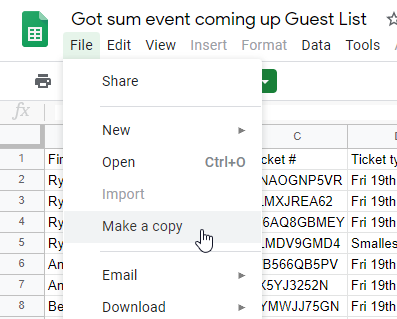Exporting your guest list
This article shows you the steps to export your ticket holders list to Google sheets
Ryan Johnson
Last Update 5 years ago
The ticket holder page
First, go to your events ticket holder listing page
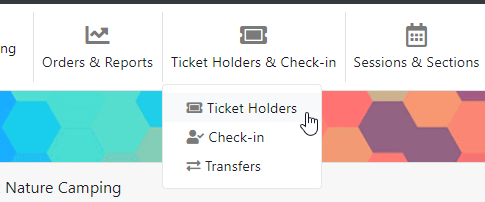
Export your guest or email list
Scroll down to the bottom of the ticket holders page and click the "Export Guest List" button to export your list to Google Sheets
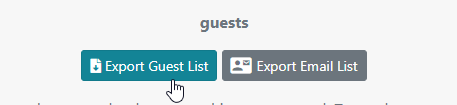
You can also export your guests with their email address by clicking the "Export Email List" button. Please note that only ticket holders that have opted in during their registration will appear on this list. If you would like to email your guests, it's recommended to use the message facility inside the Undiscovered app.
Exported Google sheet
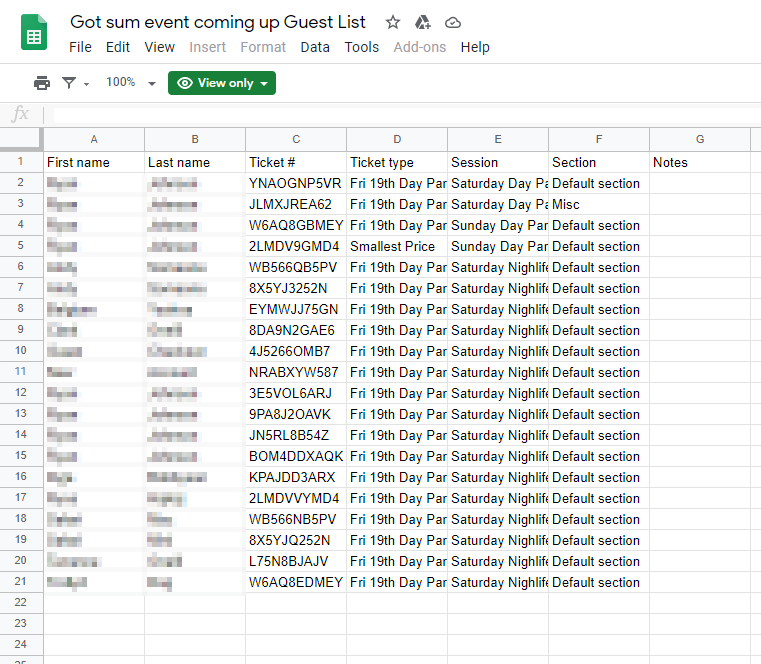
Make a copy of the spreadsheet into your Google Drive
Google sheets will open with your list exported in read only mode. You can make a copy of this sheet to your Google drive by clicking File -> Make a copy