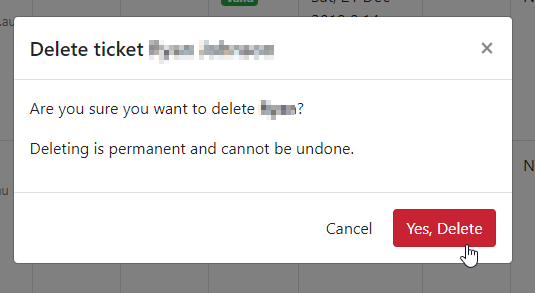Delete a ticket from your complimentary guest list
Remove a complimentary guest from your event
Ryan Johnson
Last Update 5 years ago
If you have added attendees to your complimentary guest list, you can remove them from the ticket holders page. You cannot delete and paid ticket holders
Go to your events ticket holder page
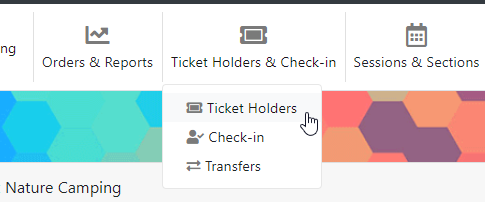
Find and delete your guest
- Search for your guest by entering any of their details including name, email, ticket type etc.
- From the Actions menu click Delete
- Then confirm your deletion from the confirmation pop-up
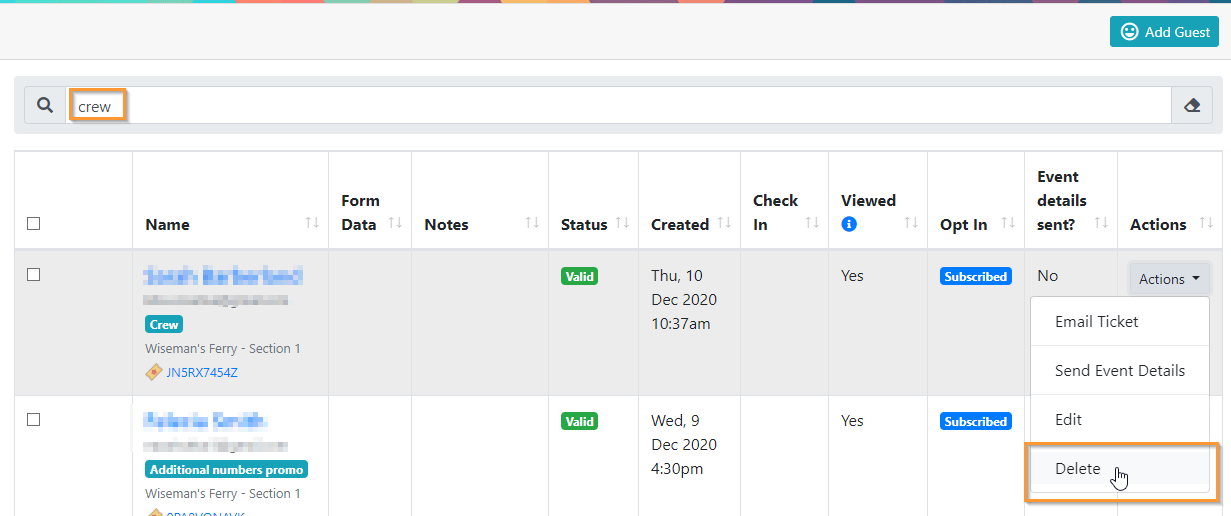
Confirm deletion